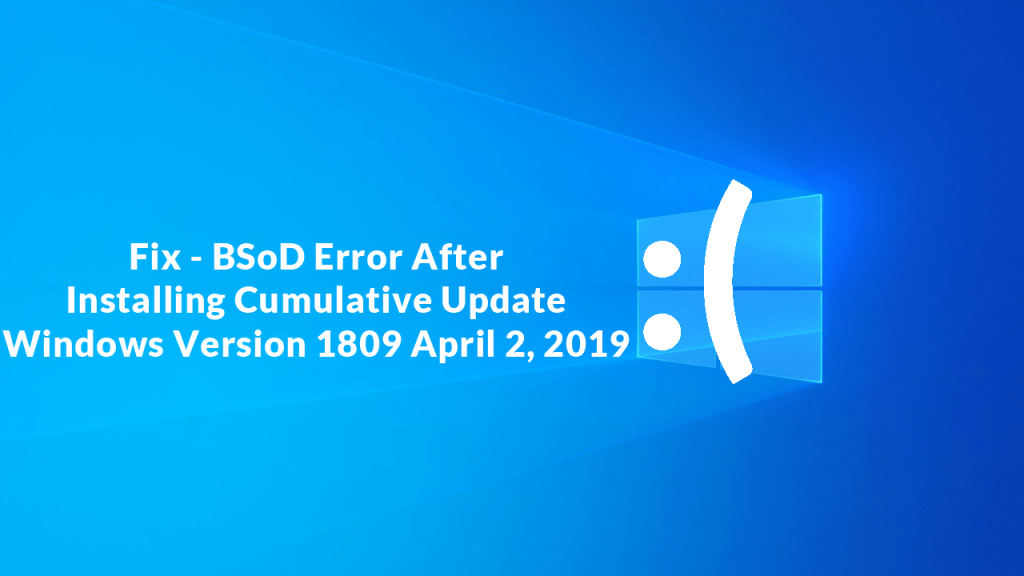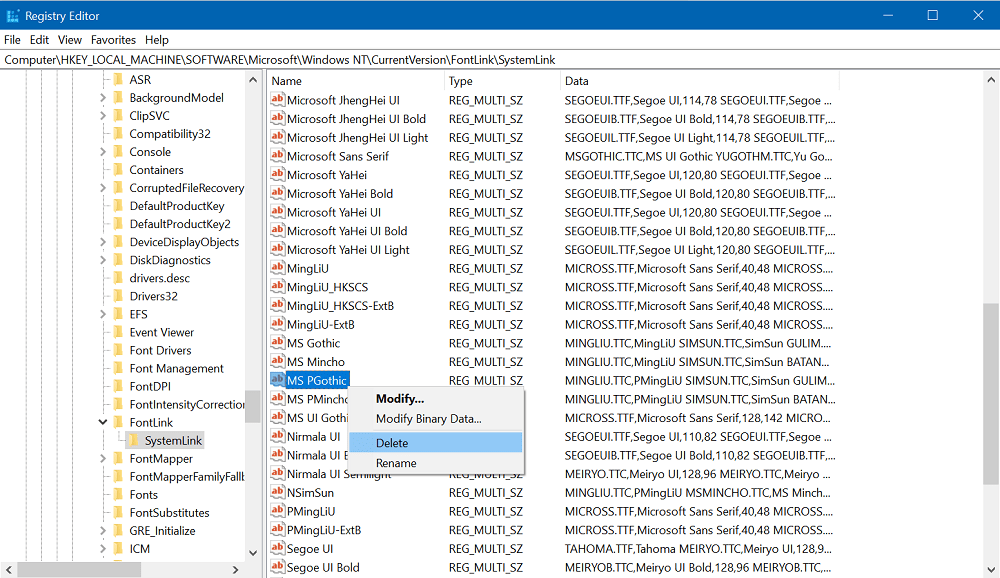Lots of users reporting about the appearance of the bluescreen of death (BSOD) after installing the latest cumulative update for Windows 10 version 1803, which was released on April 4, 2019. The BSOD screen starts appearing with an error message “SYSTEM_SERVICE_EXCEPTION” just after the system performs a quick reboot to complete the update process.
Fix – Windows 10 Version 1803 Cumulative Update BSOD Error
Microsoft has made no comment on this matter, but we hope they are aware of the issue and soon release an official fix for this BSOD error. In the meantime, you can try the following solution if you’re experiencing the same problem. Here’s what you need to do:
- In the Windows 10 Start menu search bar, type regedit and launch the Registry editor. When UAC Dialog box appear, click Yes to continue.
- Navigate to following location registry:
- On the left side, you need to look for following multi-string values: MS PGothic MC Segoe Media Center Segoe Media Center Light Segoe Media Center Semibold You need to Delete them one by one. To delete the multi-string value, right-click on it select Delete from the menu.
- Once you have delete all the multi-string values, exit the Registry editor.
- At last, Reboot your computer and re-install cumulative update for Windows 10 Version 1803. This time you shouldn’t be seeing the BSOD Error after rebooting your computer. Found this workaround useful? Let us know in the comments. Credit– The solution is suggested by Max1 from MyDigitalLife.