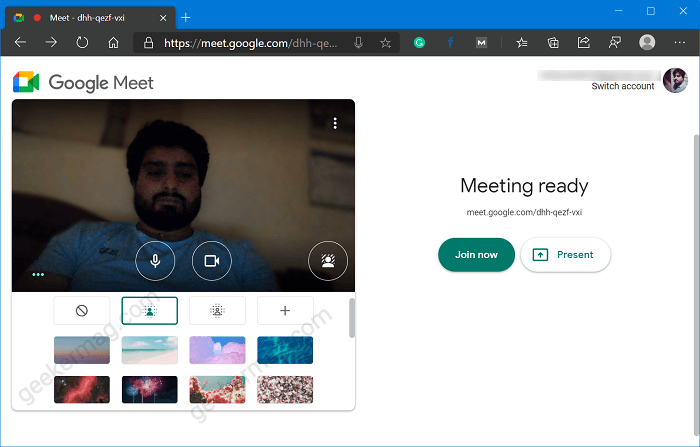You don’t need to add an additional plugin or software to get Custom Backgrounds functionality. In case, you use Google Meet for video meetings, then here’s how you can set a background during video conferences
Set Custom Background in Google Meet
In the Video Meeting screen on Google Meet, click on the three dots icon available on the upper right corner and select Change Background. Alternatively, you can click on the Change Background available at the bottom right corner. You can choose the background to apply from predefined images provided by the Google library or uploaded directly by the user. Google meet users were demanding this feature for a long time, and will helpful for helpful for the users doing video conferences from home during pandemic. The option to set custom background in already available in Skype and Meets.